PS3 or XBOX 360

As many of us that are into gaming know, Sony's Playstation 3 is on its way and due to make its commercial debut sometime in 2006. From the previews they unveiled at E3 it looked absolutely beautiful. The new "Cell" processors that are being embedded into the system perform stunningly. These "cell" processors are unlike anything ever seen in any computer or video game consoul to date. It combines multiple CPU's and Graphics Processors ,(specifically the new NVIDIA Geforce Ultra GPU series) ( http://www.nvidia.com ). The power claimed to be put out by the new processor is at about ten times current processor speeds. One spec i founde claimed 25.6 gigabytes of memory bandwidth! That means that all the data that could ever be needed at once can easily be handled by the PS3. This could prove very interesting for game developers as they begin to play with the new technology that will be seen inside the PS3. The demos that Sony brought out to show some of the capabilities of the PS3 were unbelievable. All of which were claimed to have been rendered in real time. In many cases, it was hard to comprehend what was being seen because it was just that good.
The PS3 will definitely come feature packed. All the features havn't been finalized yet either. However, one thing that I do know is that the controllers will be wireless and work on Blutooth technology. For the PS3 you can have up to 7 wireless bluetooth controllers connected to the PS3. However, the network capabilities and hard-drive implimentation are still up in the air. Sony claims that making it with the network capabilites that it was supposed to have is too expensive to make with the PS3 at production. This means more money for something that should be standard on the next generation of video game consoles. Again, on the plus side, the PS3 will be able to support two, that's right two, HD monitors. This means you can be playing your game on one screen and be able to do a video conference with another player on the other screen simultaneously. Sony's PSP will also be able to fully communicate with the console using Bluetooth technology. Finally, Sony will be utilizing the new Blu-ray technology instead of DVDs. The Blu-ray technology can a hold around six times the amount of data and also supports HD content. Other features are yet to be finalized but we can only hope that Sony makes a good decision as to what they add with their new system. IGN has the specs on their website. ( http://ps3.ign.com/articles/614/614682p1.html )
The other major competitor in the next generation of video game consoles is Microsoft's XBOX 360. This is the evolution of its current XBOX which is by no means a pretty machine in its own right. Microsoft desigend the XBOX 360 with space in mind it seems. A nice sleek design that looks like it can fit in smaller spaces than it's bulky predecessor. The controller doesn't seem to have changed much, except they are also going with wireless controllers. The complete specs are available from the official XBOX website. ( http://www.xbox.com/en-US/xbox360/factsheet.htm )
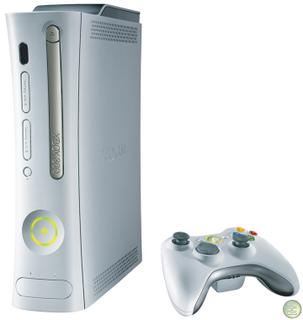
In a way, it can be very comparable to the PS3, but according to the people in the video game industry, it will not be as powerful as the PS3. However the one thing that microsoft has going for it is that the XBOX 360 will hit the shelves this christmas! That means Micorsoft has a good head start on Sony. The XBOX 360 will indeed be a tough competitor. Some of its online features seem a little unnecessary like selling maps online to other users. Changeable front plates of the system is pretty lame as well. Microsoft is trying to make the XBOX 360 an internet machine. I think they need to focus on the content of their games rather than online features. The fact that you have to still pay for the XBOX Live service is a little annoying. SONY's online play has always been free and is nice as a result. However Microsoft is claiming that there will be a level of XBOX Live content that will be free, but how much is yet to be seen.
Over all it will be interesting to see how the next generation video game consoles turn out and what they will be able to do with it. The technology is brilliant, and as many of us have seen, they can only blow our minds more. If i had to make a choice right now, I'd have to still go with PS3. It may be pricier than the XBOX 360, but Playstation has never disappointed with the amount of games that are available. The quality of games has also been my seller for the PS2 over XBOX. I believe that the PS3 will have a slow start, but will end up dominating the market. I dare not really say it, but some circles say "XBOX 360 = Dreamcast 360". We can only wait in high anticipation and see.
